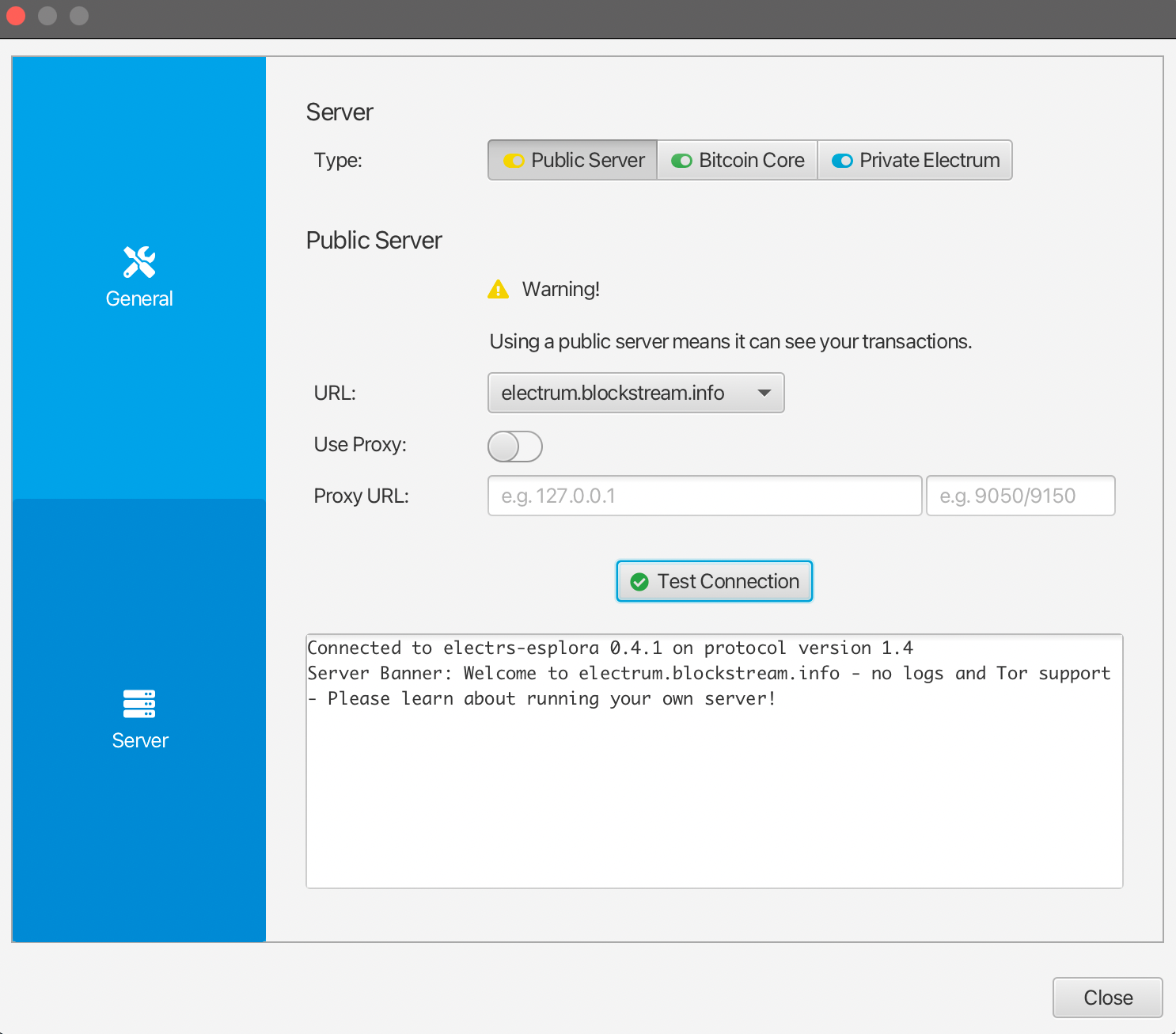使用麻雀Sparrow钱包收藏铭文
Users who cannot or have not yet set up the ord wallet can receive inscriptions and ordinals with alternative groestlcoin wallets, as long as they are very careful about how they spend from that wallet.
本指南提供了一些基本步骤,说明如何使用 Sparrow Wallet 创建一个与ord兼容的钱包,稍后可以将其导入到ord
⚠️⚠️ 警告!! ⚠️⚠️
一般来说,如果你选择这种方法,你应该将这个钱包作为接收款项的钱包,使用Sparrow软件。
Do not spend any gros from this wallet unless you are sure you know what you are doing. You could very easily inadvertently lose access to your ordinals and inscriptions if you don't heed this warning.
钱包设置和接收
根据你的操作系统从 发布页面 下载Sparrow钱包。
选择 File -> New Wallet并创建一个名为ord的新钱包。
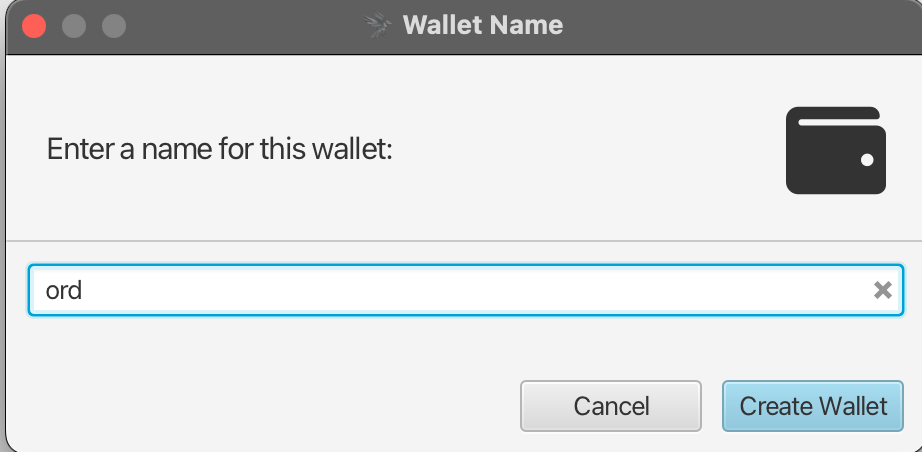
将Script Type更改为Taproot (P2TR),然后选择New or Imported Software Wallet选项。
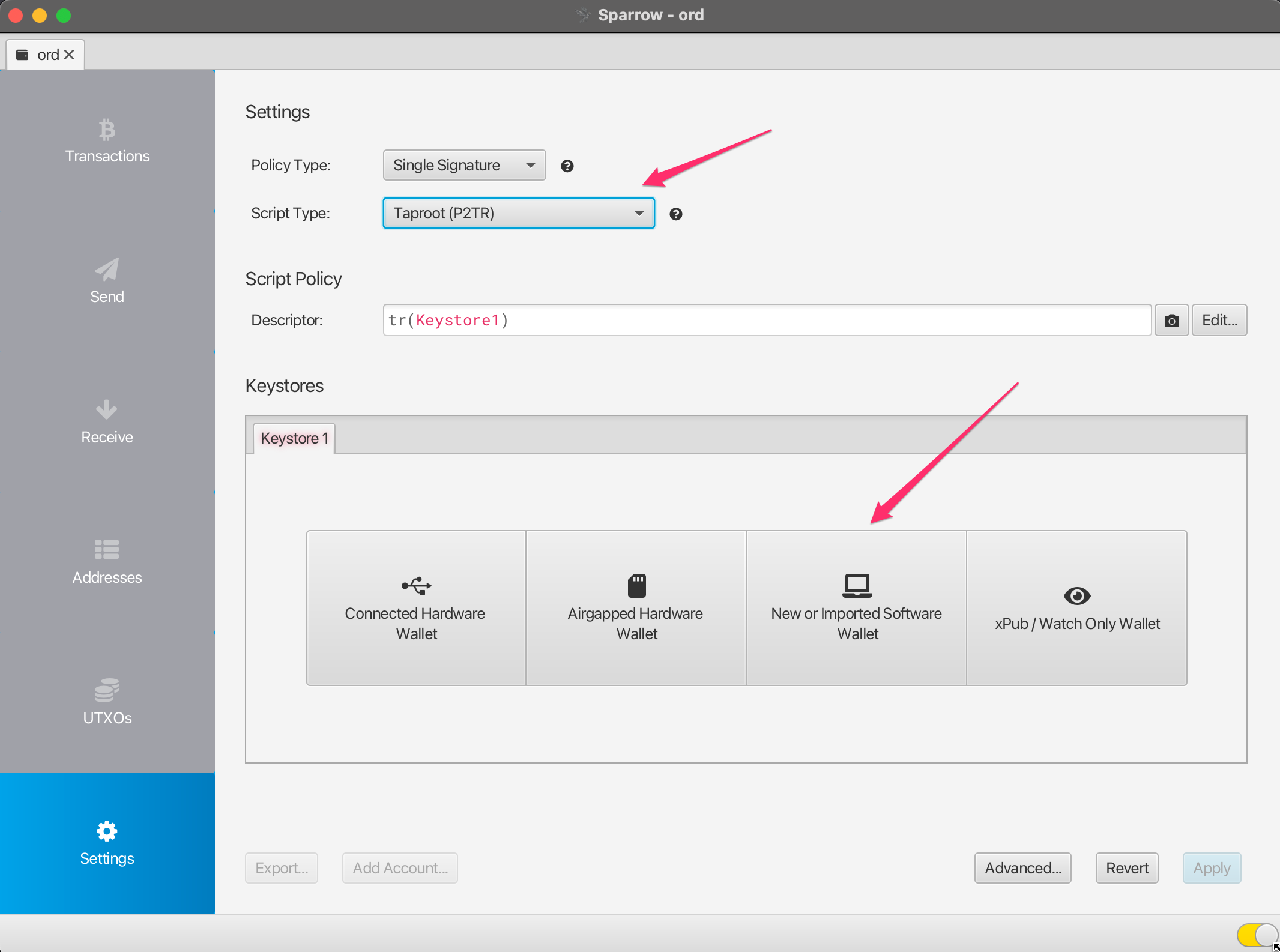
选择Use 12 Words,然后点击 Generate New。密码短语留空。
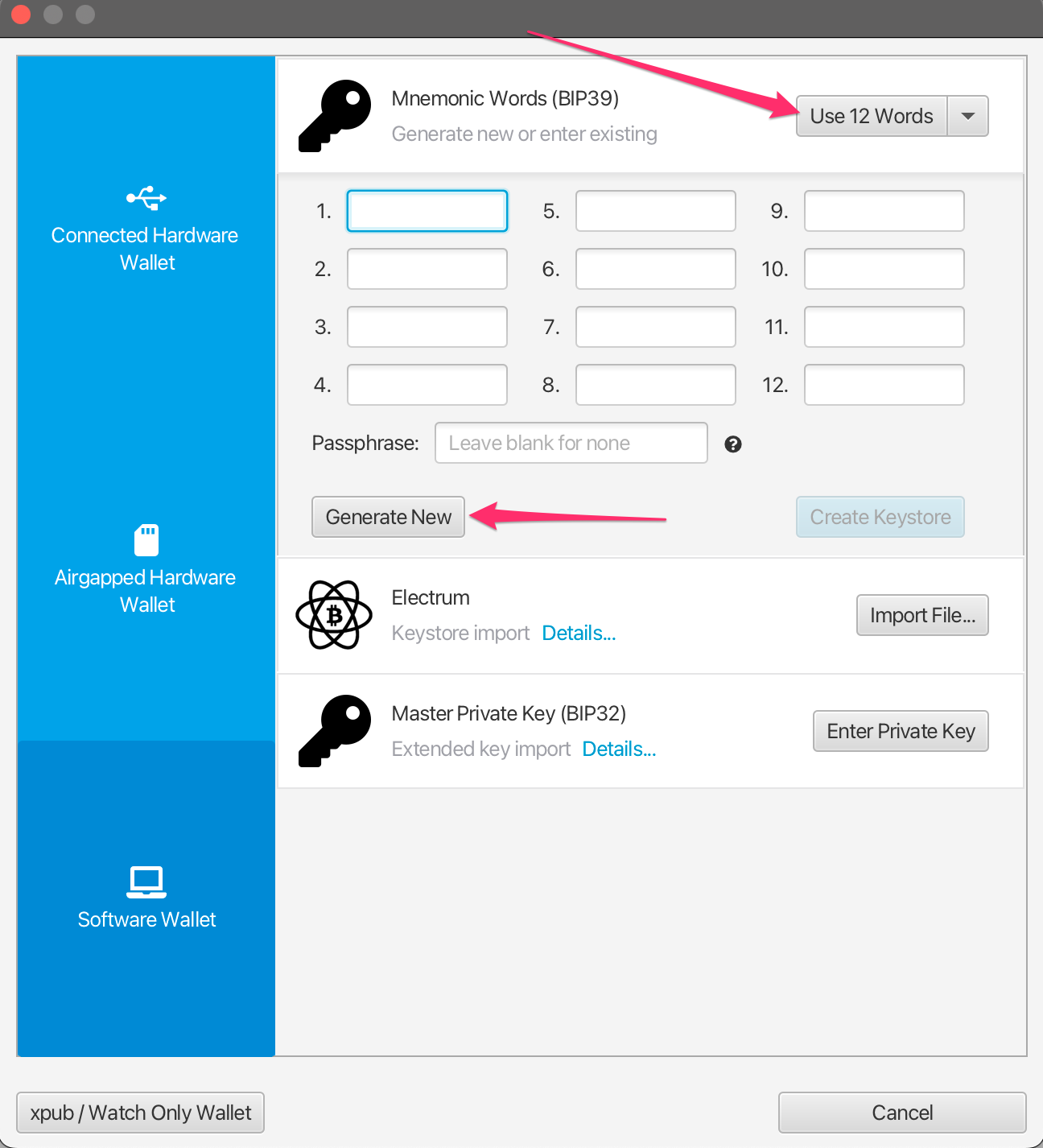
将为你生成一个新的12词BIP39种子短语。将此短语写在安全的地方,这是获取钱包访问权限的备份。切勿与他人分享或显示这个种子短语。
一旦你把种子短语写下来,点击 Confirm Backup.
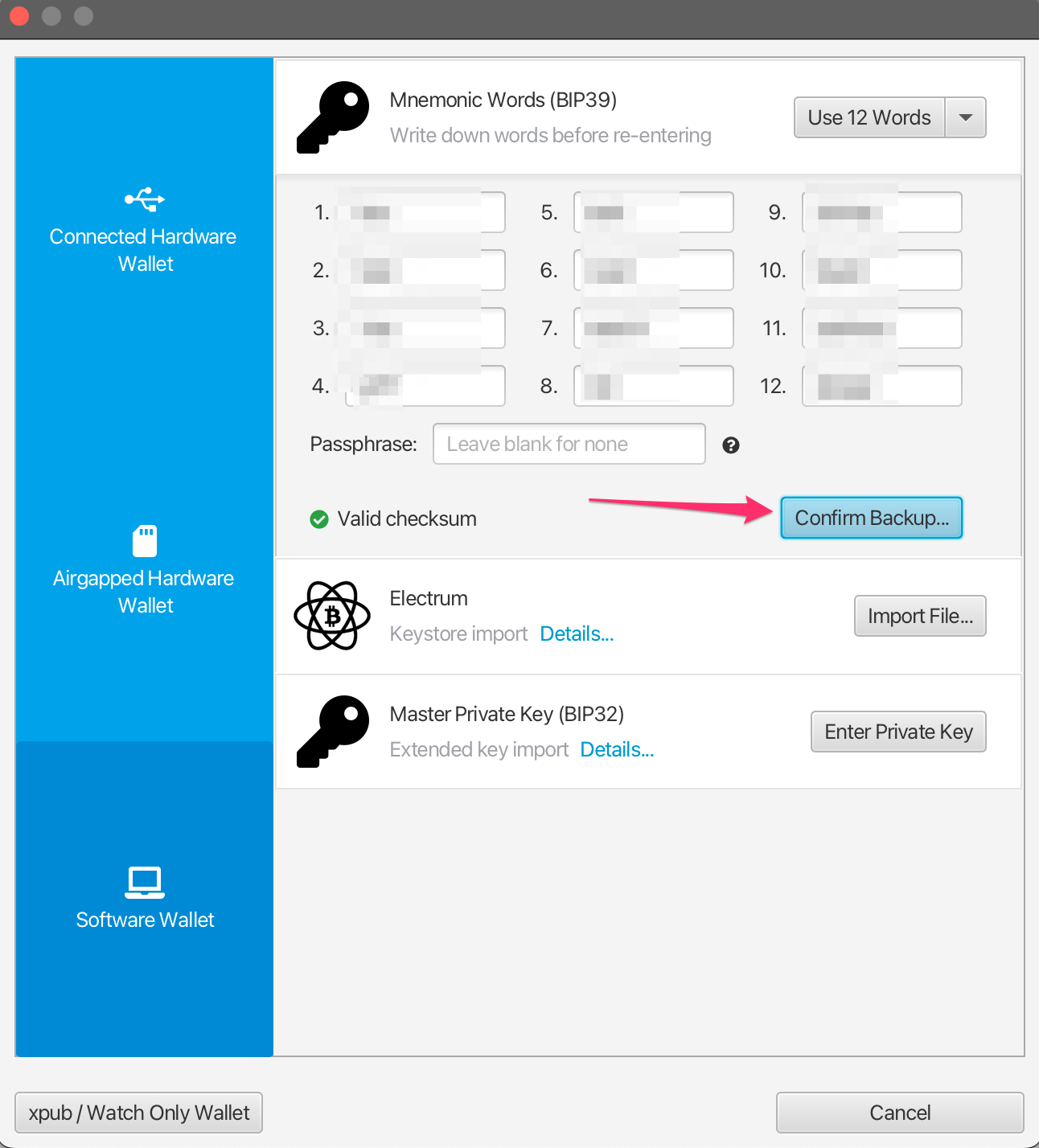
重新输入你记下的种子短语,然后点击 Create Keystore.
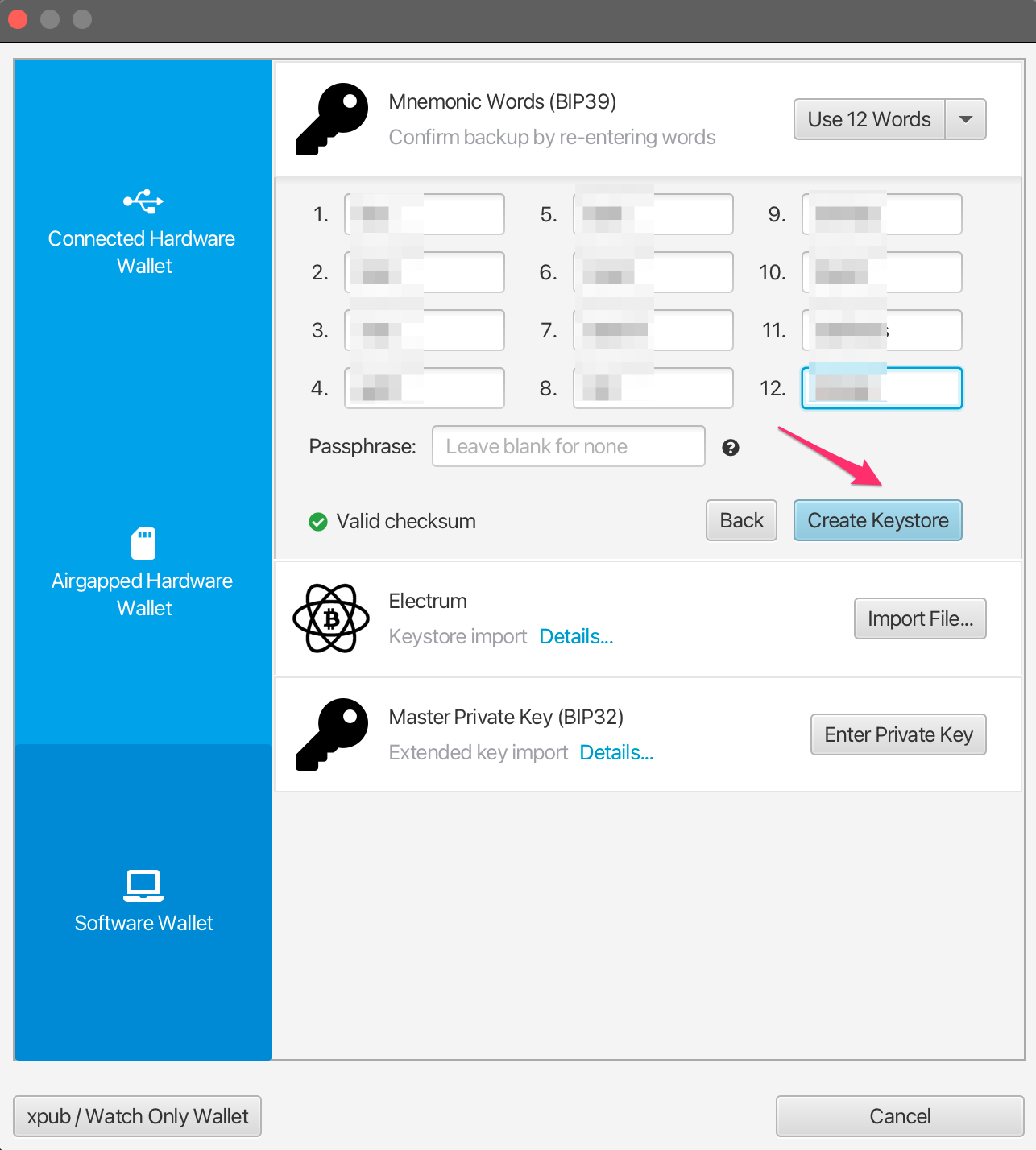
点击 Import Keystore.
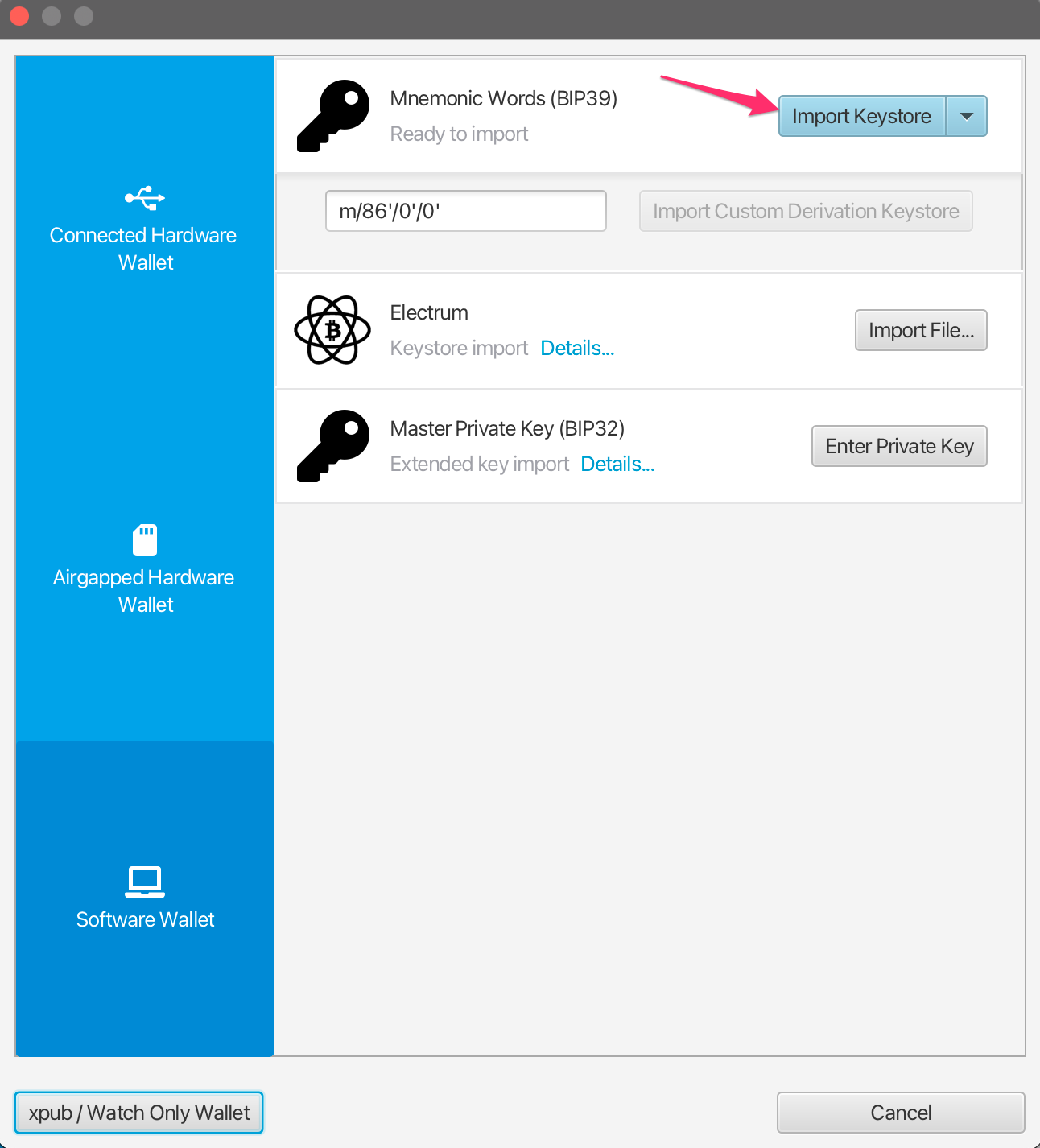
点击 Apply。如果你想的话,可以为钱包添加一个密码。
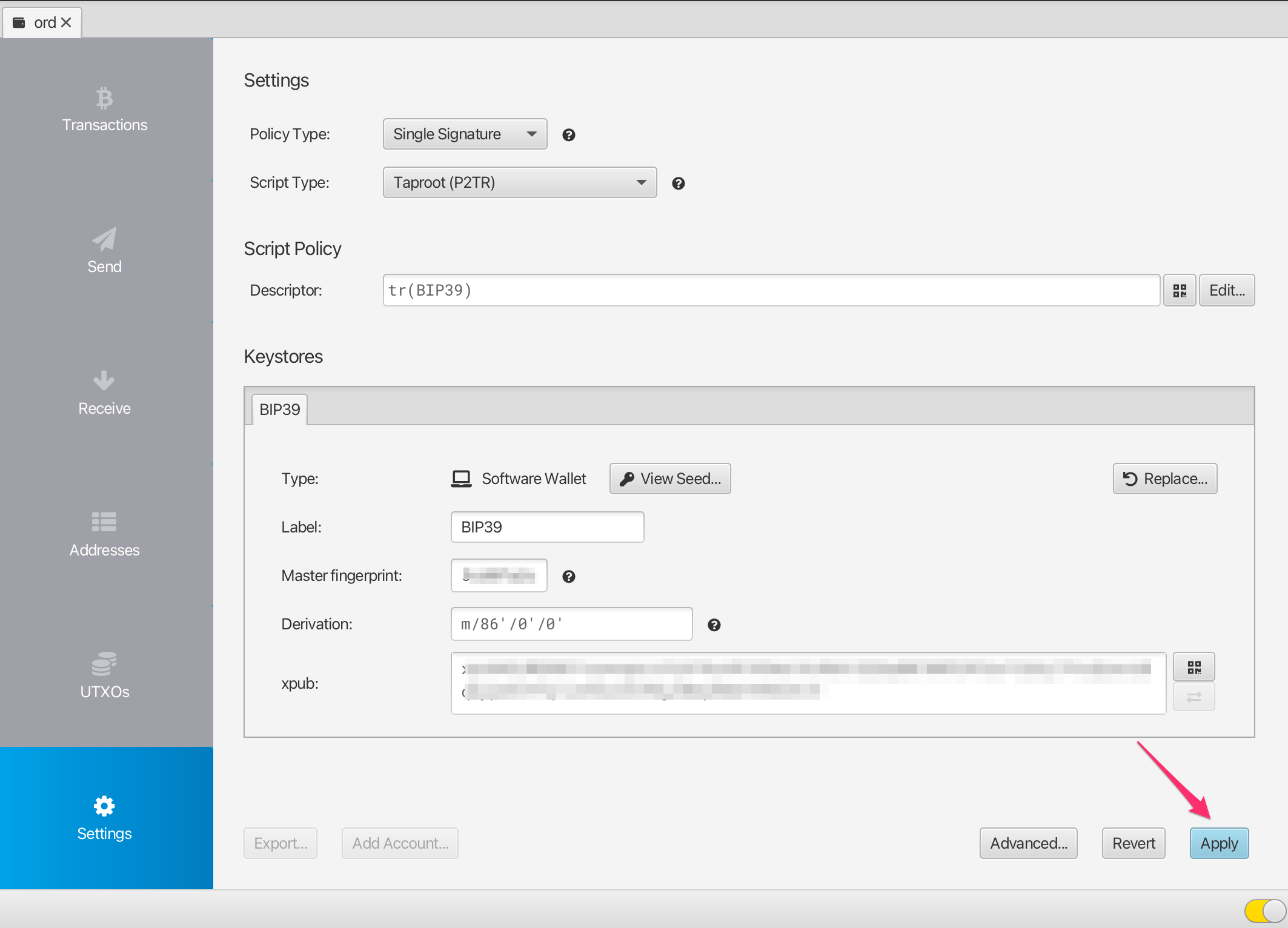
你现在有了一个兼容ord的钱包,可以使用BIP39种子短语导入到 ord。要接收序数或铭文,点击 Receive选项卡并复制一个新地址。
每次你想接收时,都应该使用一个全新的地址,而不是重复使用现有的地址。
注意,比特币与一些其他区块链钱包不同,这个钱包可以生成无限数量的新地址。你可以通过点击获取下一个地址按钮生成新地址。你可以在应用程序的Addresses选项卡中看到所有的地址。
你可以给每个地址添加一个标签,这样你就可以跟踪它的用途。
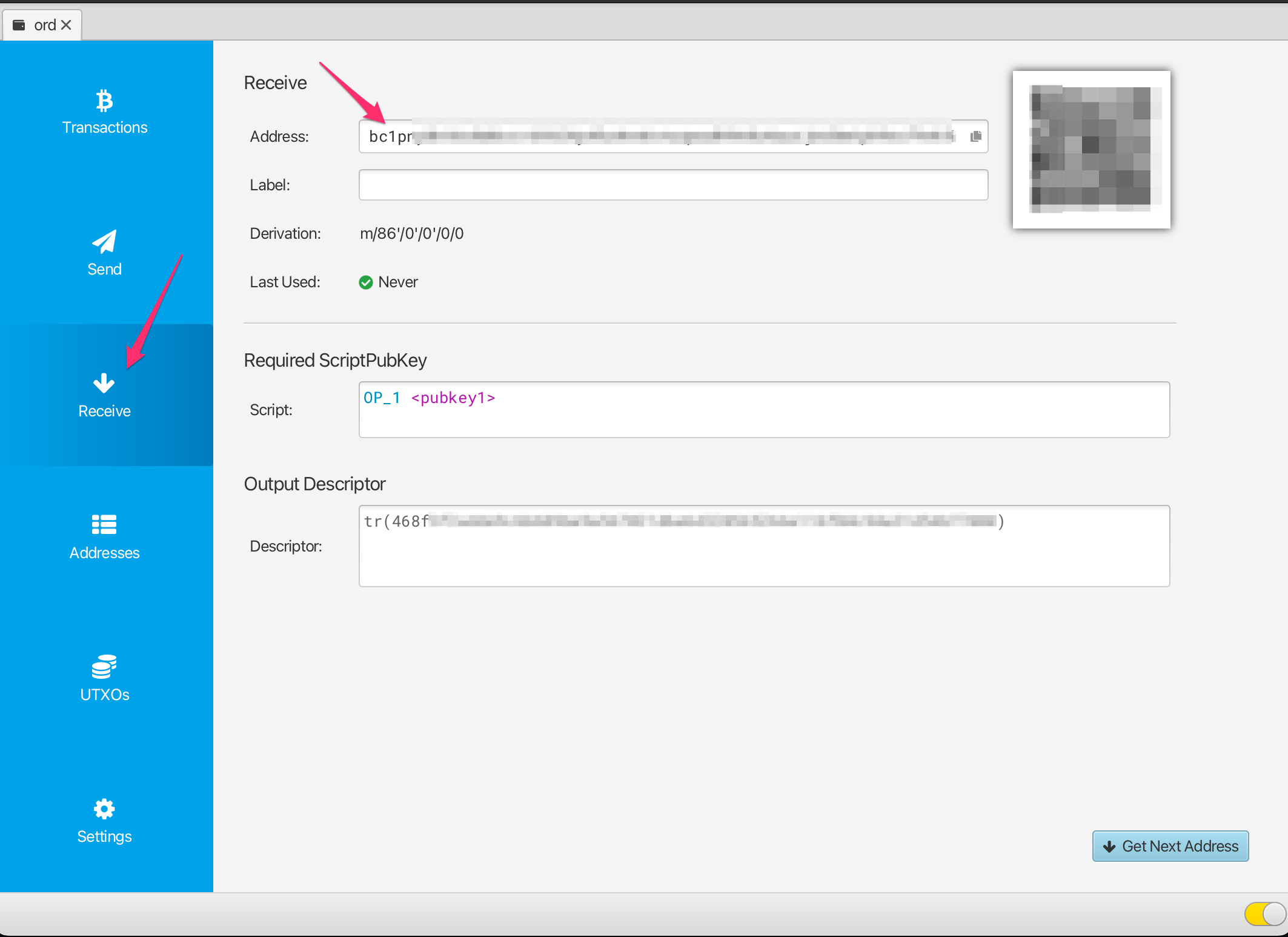
验证/查看收到的铭文
一旦你收到一条铭文,你将在 Sparrow 的 Transactions 选项卡中看到一个新的交易,以及在UTXOs选项卡中看到一个新的 UTXO。
最初,这笔交易可能有一个"未确认"的状态,你需要等待它被挖矿到一个比特币块中,才算真正收到。
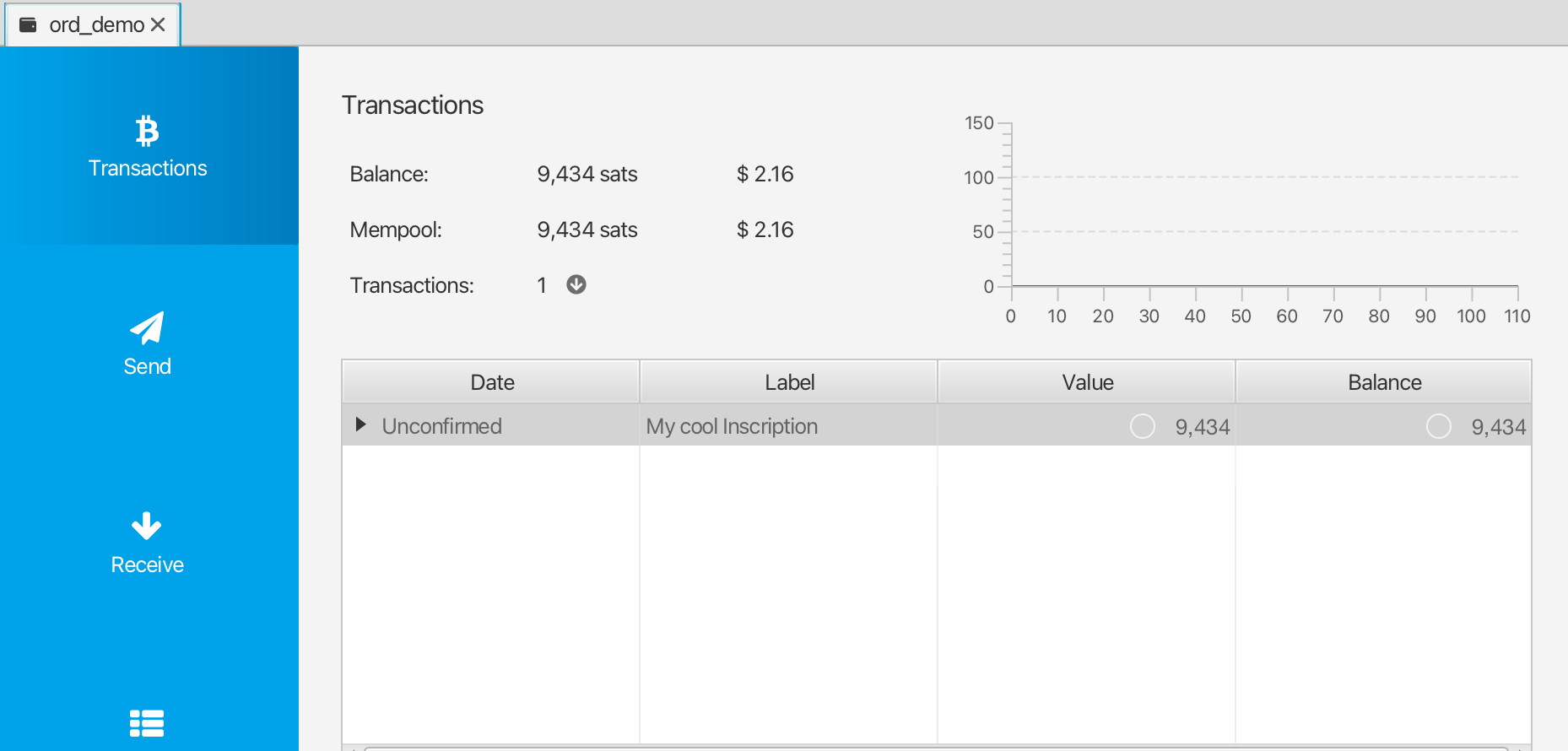
要跟踪你的交易状态,你可以右键点击它,选择Copy Transaction ID,然后将该交易 id 粘贴到 mempool.space。
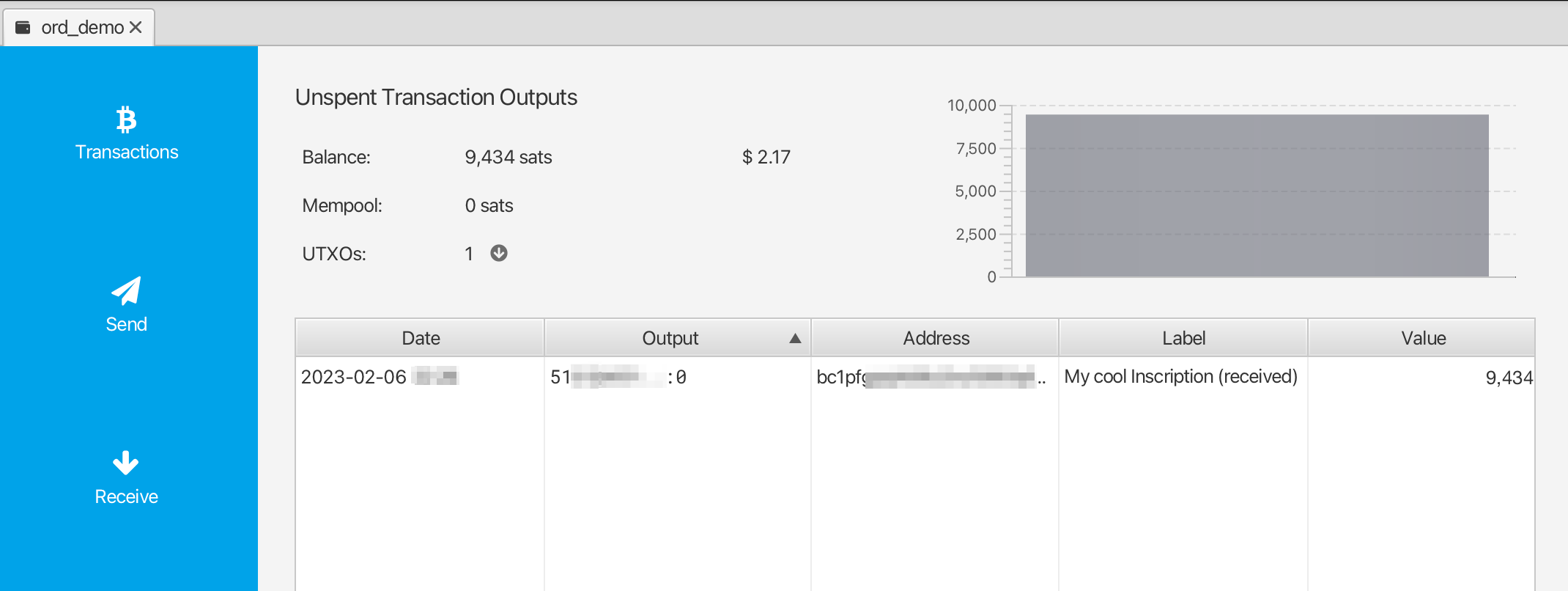
Once the transaction has confirmed, you can validate and view your inscription by heading over to the UTXOs tab, finding the UTXO you want to check, right-clicking on the Output and selecting Copy Transaction Output. This transaction output id can then be pasted into the ordinals.groestlcoin.org search.
冻结 UTXO
如上所述,你的每一条铭文都存储在一个未花费的交易输出 (UTXO) 中。你需要非常小心不要意外花费你的铭文,而冻结 UTXO 是使这种情况发生的难度增加的一种方式。
要做到这一点,去 UTXOs 选项卡,找到你想要冻结的 UTXOs,右键点击 Output 并选择Freeze UTXO。
这个 UTXO (铭文) 现在在 Sparrow 钱包中是不可消费的,直到你解冻它。
导入 ord 钱包
关于设置比特币核心和 ord 钱包的详细信息,请查看铭文指南
设置 ord 时,你可以使用 ord wallet restore "BIP39 SEED PHRASE" 命令和你用Sparrow Wallet生成的种子短语,导入你现有的钱包,而不是运行 ord wallet create 来创建一个全新的钱包。
There is currently a bug which causes an imported wallet to not be automatically rescanned against the blockchain. To work around this you will need to manually trigger a rescan using the groestlcoin core cli: groestlcoin-cli -rpcwallet=ord rescanblockchain 767430
然后,你可以使用ord wallet inscriptions检查你的钱包的铭文.
注意,如果你之前已经用 ord 创建过一个钱包,那么你已经有一个默认名称的钱包,需要给你导入的钱包取一个不同的名称。你可以在所有的 ord命令中使用 --wallet 参数来引用不同的钱包,例如:
ord --wallet ord_from_sparrow wallet restore "BIP39 SEED PHRASE"
ord --wallet ord_from_sparrow wallet inscriptions
groestlcoin-cli -rpcwallet=ord_from_sparrow rescanblockchain 767430
使用麻雀钱包发送铭文
⚠️⚠️ 警告 ⚠️⚠️
虽然强烈建议你设置一个比特币核心节点并运行 ord 软件,但是你可以通过一些安全的方式在 Sparrow 钱包中发送铭文。请注意,这并不推荐,只有在你完全理解你正在做什么的情况下才能这么做。
使用 ord 软件将大大简化我们在这里描述的复杂性,因为它能以一种简单的方式自动并安全地处理发送铭文。
⚠️⚠️ 额外警告 ⚠️⚠️
不要用你的sparrow麻雀铭文钱包去发送非铭文比特币。如果你需要进行普通的比特币交易,你可以在麻雀中设置一个单独的钱包,并保持你的铭文钱包独立。
比特币的UTXO模型
Before sending any transaction it's important that you have a good mental model for groestlcoin's Unspent Transaction Output (UTXO) system. The way Groestlcoin works is fundamentally different to many other blockchains such as Ethereum. In Ethereum generally you have a single address in which you store ETH, and you cannot differentiate between any of the ETH - it is just all a single value of the total amount in that address. Groestlcoin works very differently in that we generate a new address in the wallet for each receive, and every time you receive gros to an address in your wallet you are creating a new UTXO. Each UTXO can be seen and managed individually. You can select specific UTXO's which you want to spend, and you can choose not to spend certain UTXO's.
有些比特币钱包并不显示这个级别的详细信息,它们只向你显示钱包中所有比特币的单一总和值。然而,当发送铭文时,使用如麻雀这样允许UTXO控制的钱包非常重要。
在发送之前检查你的铭文
Like we have previously described inscriptions are inscribed onto gros, and gros are stored within UTXOs. UTXO's are a collection of gros with some particular value of the number of gros (the output value). Usually (but not always) the inscription will be inscribed on the first gro in the UTXO.
When inspecting your inscription before sending the main thing you will want to check is which gro in the UTXO your inscription is inscribed on.
To do this, you can follow the Validating / Viewing Received Inscriptions described above to find the inscription page for your inscription on ordinals.groestlcoin.org
在那里,你会找到一些关于你铭文的元数据,如下所示:
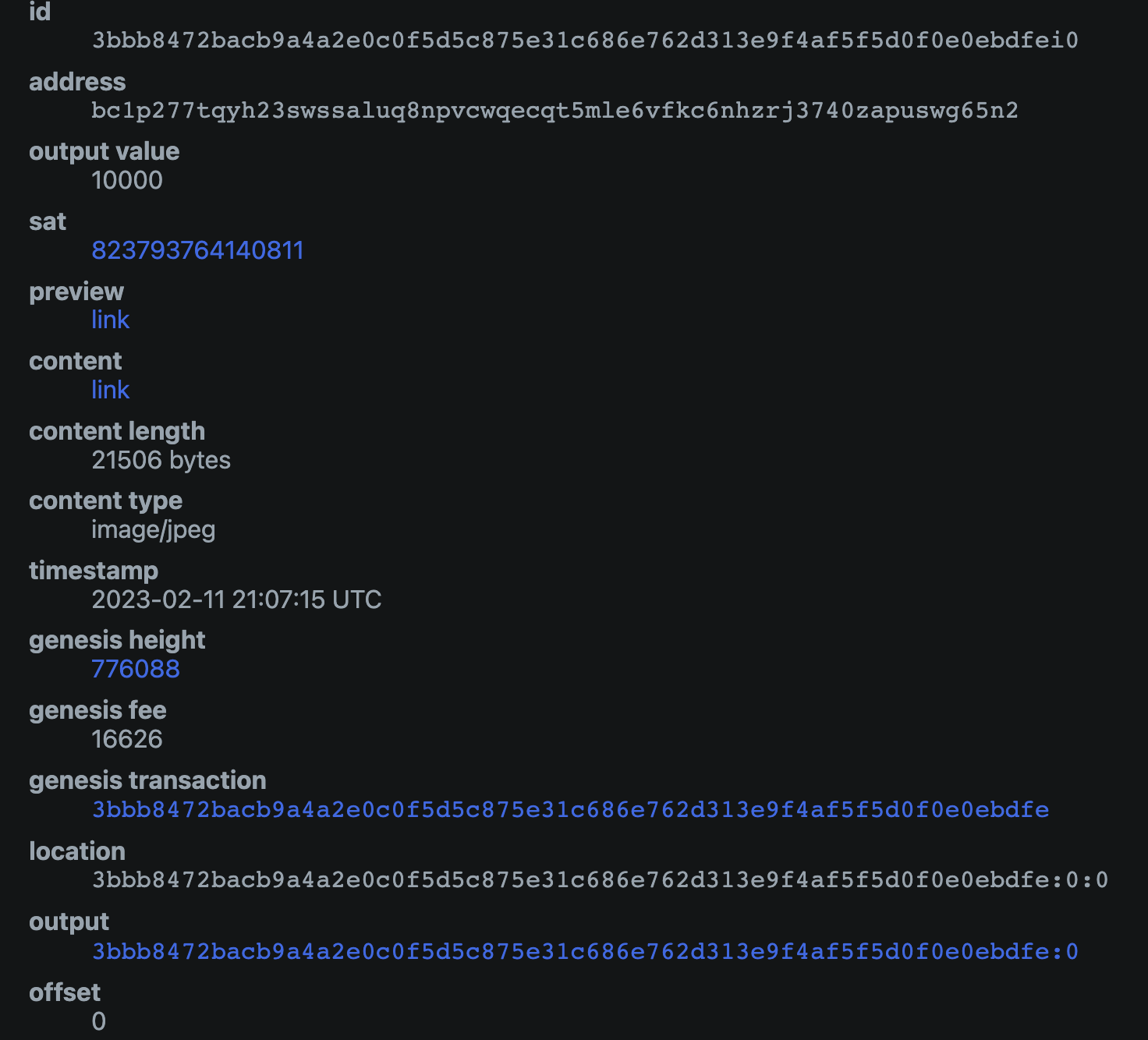
以下是需要检查的几个重要事项:
output标识符与您将要发送的UTXO的标识符匹配- The
offsetof the inscription is0(this means that the inscription is located on the first gro in the UTXO) - the
output_valuehas enough gros to cover the transaction fee (postage) for sending the transaction. The exact amount you will need depends on the fee rate you will select for the transaction
如果以上所有内容对于您的铭文都是正确的,那么您应该可以安全地使用以下方法发送它。
⚠️⚠️ 发送铭文时要非常小心,特别是如果offset 值不是0。如果是这种情况,不建议使用这种方法,否则您可能会无意中将您的雕文发送给比特币矿工,除非您知道自己在做什么。
发送您的铭文
要发送铭文,请导航到UTXOs选项卡,并找到您之前验证包含您的雕文的UTXO。
如果您之前冻结了UXTO,您将需要右键单击它并解冻它。
选择您想要发送的UTXO,并确保这是唯一选中的UTXO。在界面中,您应该看到UTXOs 1/1。确定这个后,您可以点击Send Selected。
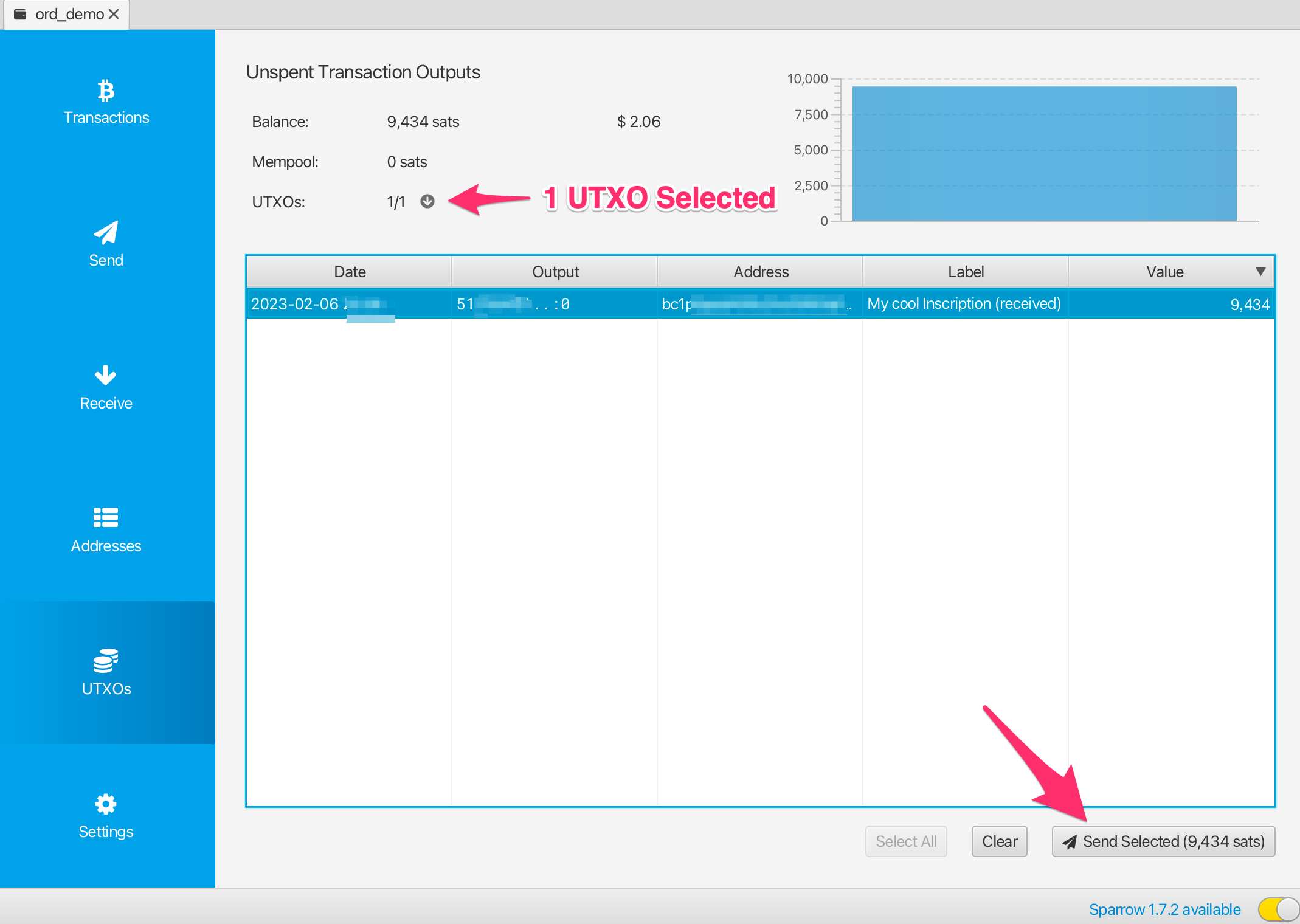
然后,您将看到交易构建界面。在这里,您需要检查几件事以确保这是一个安全的发送:
- 交易应该只有1个输入,这应该是您想要发送的带有标签的UTXO
- 交易应该只有1个输出,这是您想要发送铭文的地址/标签
如果您的交易看起来与此不同,例如您有多个输入或多个输出,那么这可能不是一种安全的铭文传输方式,您应该放弃发送,直到您更了解或可以导入到ord钱包。
您应该设置合适的交易费用,Sparrow通常会推荐一个合理的费用,但您也可以查看mempool.space 以查看发送交易的推荐费率。
您应该为收件人地址添加一个标签,如alice address for inscription #123就很理想。
在使用上述检查确认交易是安全的交易,并且有信心发送它后,您可以点击Create Transaction。
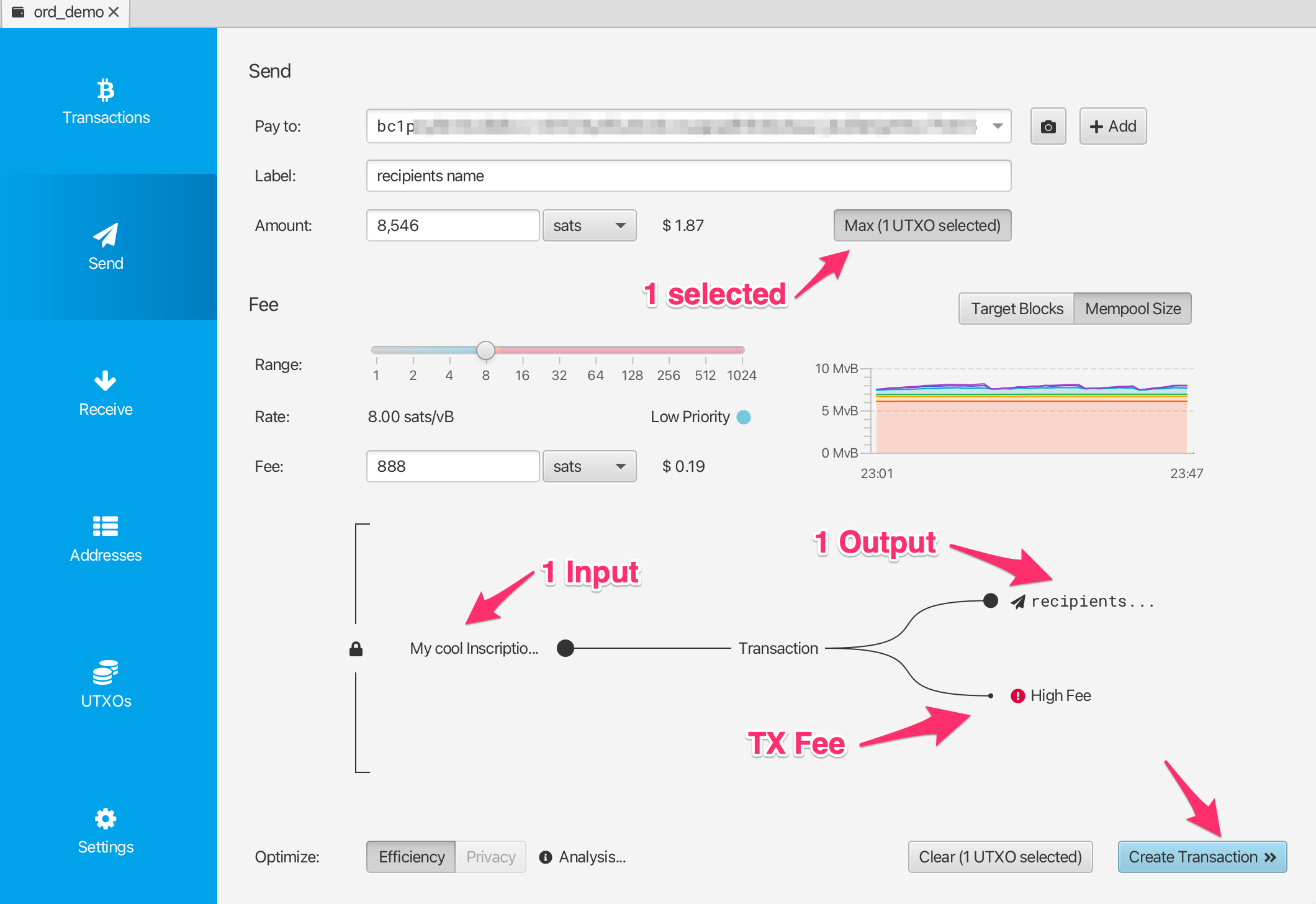
在这里,您可以再次确认您的交易是否安全,在确认后,您可以点击Finalize Transaction for Signing。
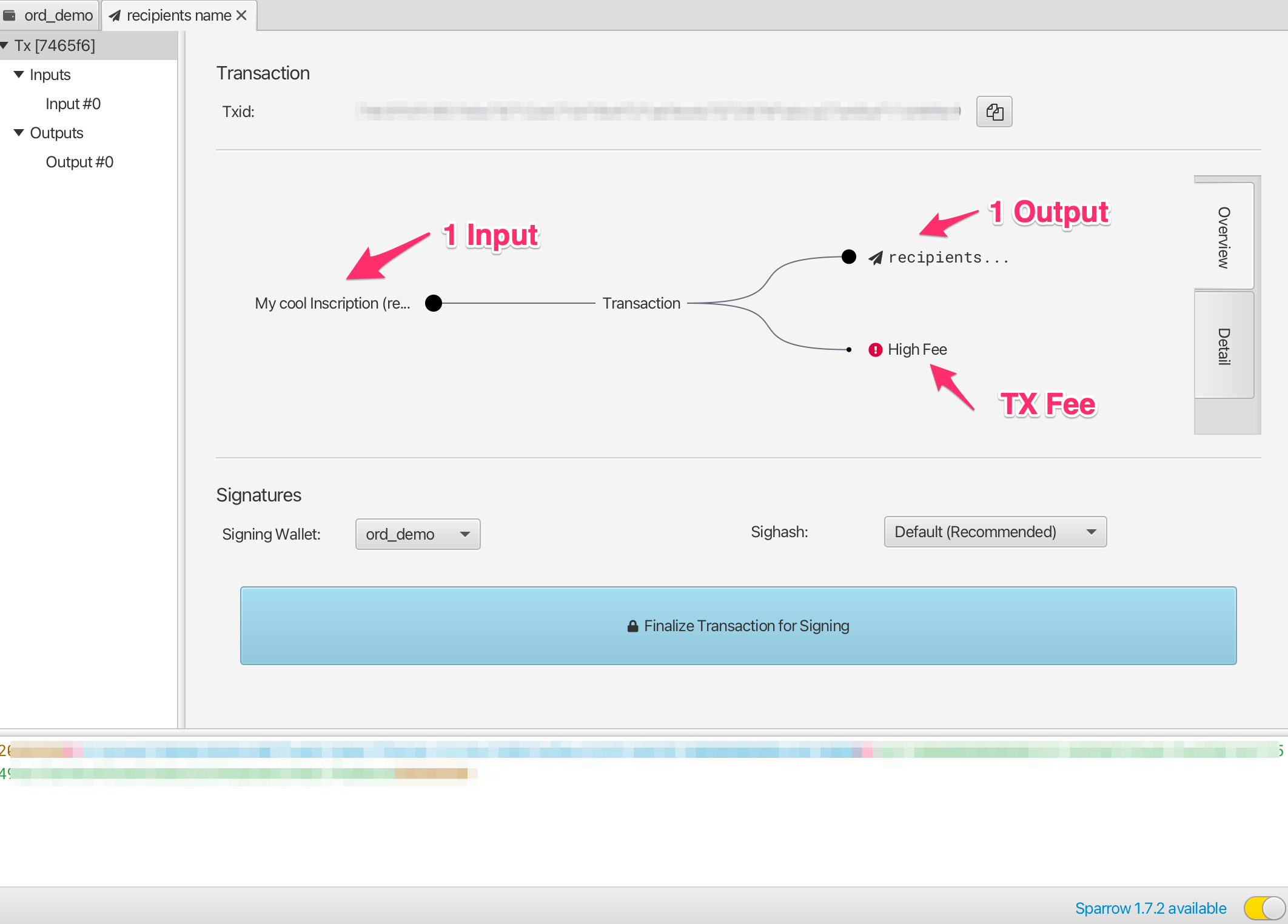
在这里,你可以在点击Sign之前再次确认所有内容。
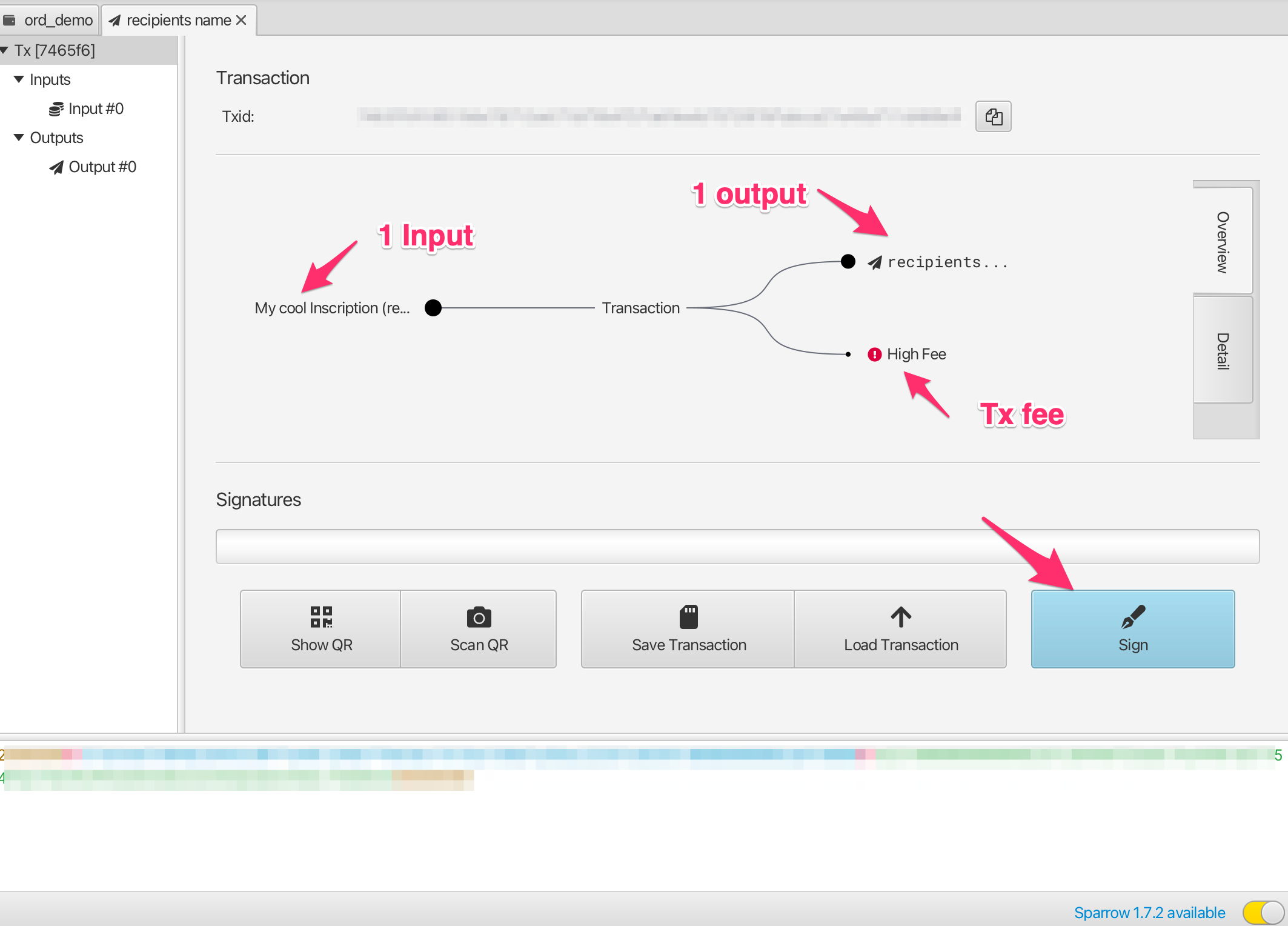
然后实际上在点击Broadcast Transaction之前,你有最后一次检查所有内容的机会。一旦你广播交易,它就会被发送到比特币网络,并开始在mempool中传播。
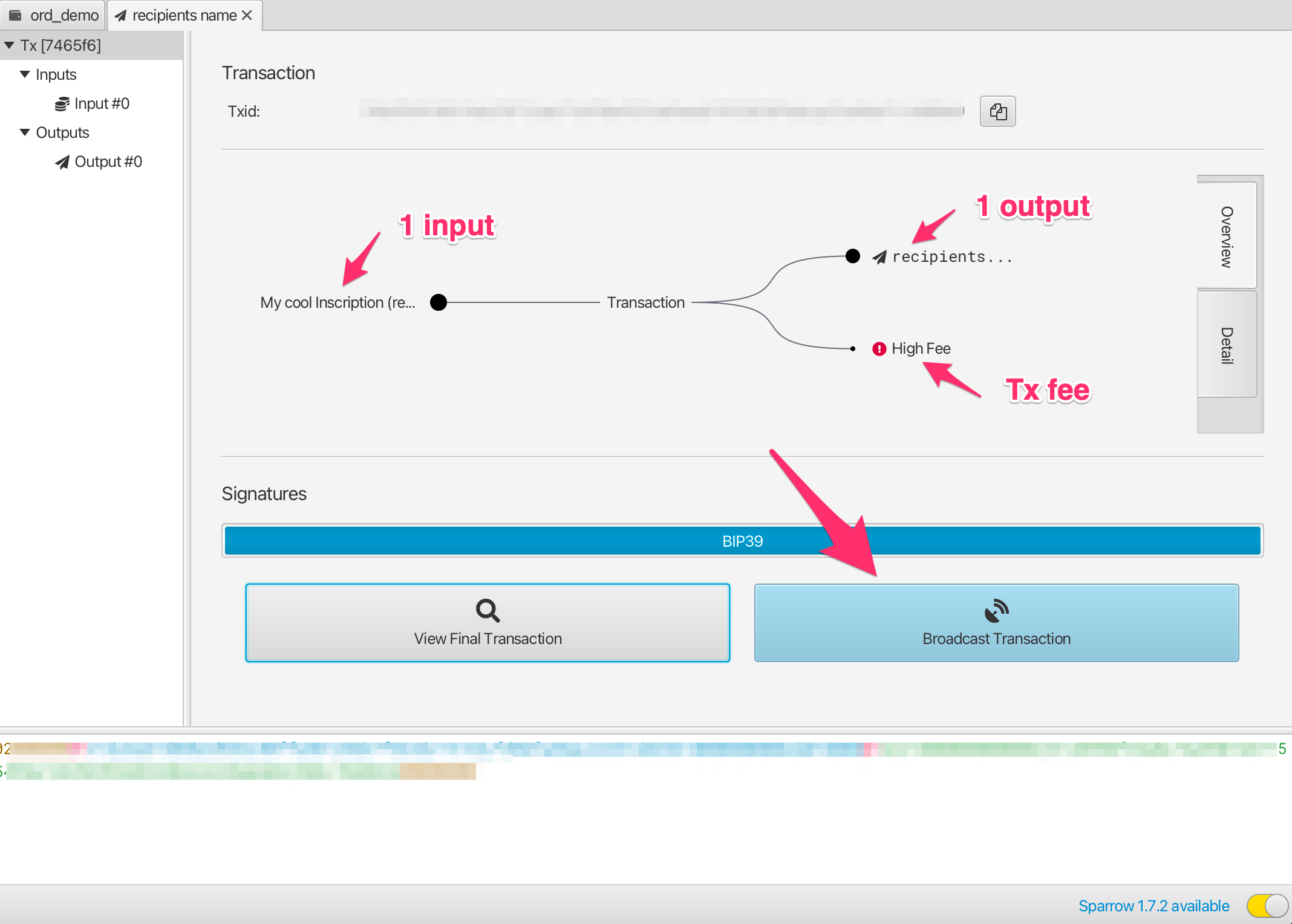
如果你想跟踪你的交易状态,你可以复制Transaction Id (Txid)并粘贴到mempool.space
Once the transaction has confirmed you can check the inscription page on ordinals.groestlcoin.org to validate that it has moved to the new output location and address.
故障排除
Sparrow钱包没有显示交易/UTXO,但我在mempool.space上看到了
确保你的钱包连接到一个比特币节点。要验证这一点,转到Preferences-> Server 设置,并点击 Edit Existing Connection。
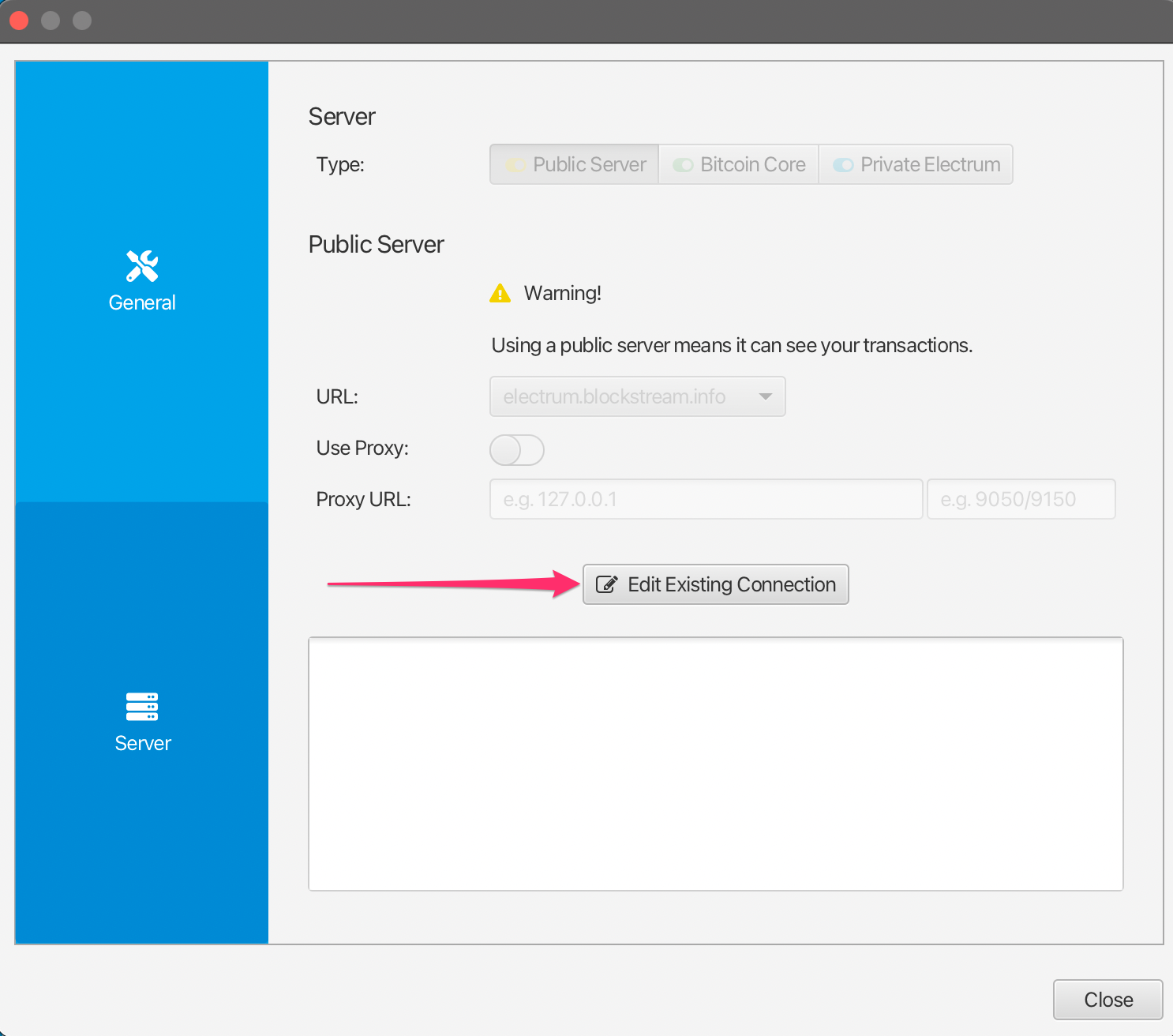
从那里你可以选择一个节点并点击 Test Connection 来验证Sparrow是否能够成功连接。